Description
Perfect for the beginning of the year assessment! Assess your students’ letter knowledge with this fun game and send home informational letters to parents! This interactive PDF game asks students to match UPPERCASE letters to their lowercase letters and is self-correcting!
This game will ask students to TRY AGAIN when they click the wrong answer and MOVE them to the next letter when they answer correctly. Students can play this game independently OR display it on a SMARTBoard for a whole class activity! Perfect for independent work, small group, early finishers, and more.
In addition to this PDF game, I have included an easy printable to use this game as an assessment tool, data tracking sheets, a parent letter, and take-home flash cards!
Check out the PREVIEW to get a closer look inside this game!
• TRY A NUMBER MATCHING PDF GAME FOR FREE!
Check out my other INTERACTIVE PDF GAMES HERE:
Number Sense INTERACTIVE DIGITAL PDF Game
Letter Matching INTERACTIVE PDF Game
Beginning Sounds DIGITAL ASSESSMENT PDF Game
Short Vowels INTERACTIVE DIGITAL ASSESSMENTS Game BUNDLE
How do I use this product?
This is an interactive PDF game! First, I would suggest downloading this ZIP file onto your computer (so you can open the ZIP and access all the goodies inside) and then emailing the PDF GAME ONLY to the device you plan to use! *You will need access to the internet to download this file from my store, but after it is downloaded you will NOT NEED INTERNET ACCESS to play this game! ANY DEVICE THAT CAN OPEN A PDF CAN BE USED!
OPTIONAL WAY TO SAVE AND DISTRIBUTE: I save the PDF to MY computer and then email it to myself. Then, I open up my email on the device I want to use and download it from my email.
*Since I have been using an iPad, I have been saving these games as an iBook, but you can use any PDF reader!
How do you play?
-Students will match each uppercase letter to the lowercase letter shown on each slide! If they click the correct letter, they will move to the CORRECT SLIDE. If they click the incorrect letter, they will move to the TRY AGAIN slide.
-Students will click the ARROWS to go back and TRY AGAIN or move forward to the NEXT slide.
-A progress bar is shown to help students know how close they are getting to the end!
Ways to use this game:
• Assessment: Track data and send home data to parents!
• Whole Group or Small Group: Use on the SMARTBoard!
• Center Time: Set this game up as a literacy center!
• Independent Work: Have students practice during independent work time. Great for early finishers too!
• FAST FLUENCY: Give students a sand timer and see if they can get through the game before the sand runs out!
❤️Love this? Check out these!
• EDITABLE Back to School Slideshow K-2
• EDITABLE Student Labels COLOR & B/W (Auto-Fill)
• Editable Sight Word Games Auto-Fill BUNDLE
• All About Letters Games and Activities
• Color Codes Letters Numbers Sight Words
• Cut and Paste Letter Sorts
★Want to get my new products 60% off?! All new products are on sale for the first 48 hours!
★FOLLOW ME ON:
Instagram: @thekinderlife
Blog: thekinderlifeblog.com
Facebook: The Kinder Life
★LOOK for the green star next to my store logo and click it to become a follower! Woohoo! Now you will receive email updates about my store.
Thank you, and enjoy!
Copyright© 2018 The Kinder Life
All rights reserved by author.
Permission to copy for single classroom use only.
Electronic distribution limited to single classroom use only. Not for public display.
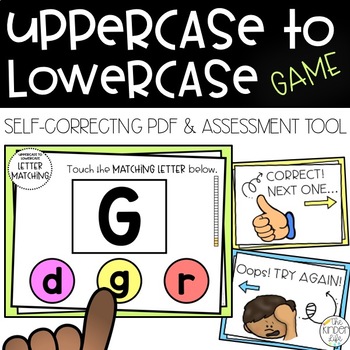
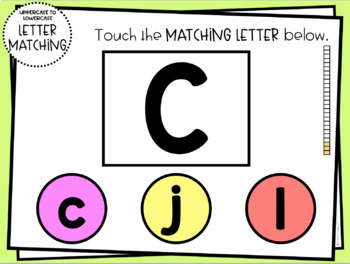

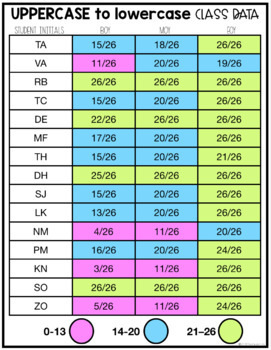
Reviews
There are no reviews yet.